Hobby: Painting Human Skin

Howdy. Gar here, and today I would I like to discuss one of the ways to do flesh tones for humans.
Now that my “get your attention” picture has got you to click on the article, you may as well finish reading it.
There is any number of ways that it can be done, as humans have no real definitive coloring. We are a widely varied race with colors from darn near white to several wonderful midtones with hints of red, yellow and olive in them to rich dark chocolate colors to dark almost purplish colors. It’s all good and adds so much versatility to what we are artists and gamers can do to give our armies very distinctive looks.
For this exercise I chose to use a Hasslefree model by the name of Conran. I like this figure a lot and it has a lot of definition and yet does not have the typical exaggerated features of the more common figures used in the industry. The main page photo is also a Hasslefree figure my the name of Mad Dog. It is another example of dominant skin figures that can be used to practice on or just to paint for love of painting.
Step 1: Prime the model in white.
Step 2: Evenly apply a mix of GW Dwarf Flesh and GW Tallarn Flesh. Dwarf flesh is an odd duck in that sometimes the color is a perfect base color and others it looks a little too purplish. I like to mix mine 50-50 with the Tallarn flesh to “even things out” and provide a basic color as a base.
Step 3: Next is to apply GW Ogryn Flesh wash. I do not cover the entire model in the wash, but I rather paint it selectively in the recesses of the muscles or where the shadow will fall on the model such as around the helmet, where the clothing meets the skin on the model, under the jawline and under the arms and legs.
Step 4: Next is to apply another selective wash of one of the following if you have it ( GW Asuryan Blue Wash, GW Flesh Wash followed by the current GW Devlan Mud, or GW Leviathan Purple). These should be applied very sparing and only in the deepest recesses. These colors are very stark and if you apply too much, the model will look very weird. You just want to apply enough to darken the recesses more than the surrounding shade. A little bit goes a long way and I like to thin my deep washes quite a bit so I have better control over the amount of color I am applying. In the case of the older GW Flesh wash, it has a little bit of a shine to it and applying the current wash over it helps to maintain the color and kill the shine at the same time.
As a side note, it you want to emphasize a particular cultural hue, a very thin glaze of one of the GW washes works well. You will want to thin it about 1 part wash to 5 parts water so it just barely tints the color you are working with. Once all the highlights are done, the different coloration will be subtle enough to be noticed but not so garish as to make people wonder why you have green men.
Step 5: Now we begin to bring out the rest of the skin. We begin by applying our base color to all the mistake areas that got washed to bits of paint on them to tidy up the model. Then I applied P3 Ryn Flesh to the model as a first highlight.
Step 6: Next I add P3 Menoth White to my Ryn flesh color and apply another highlight. The mix ratio is 5 drops of Ryn flesh to 2 drops of Menoth white.
Step 7: Add more Menoth white as the final highlight. The mix ratio is 3 drops of menoth white to 1 drop of Ryn flesh. This last layer is only applied to the highest areas like the tip of the nose, chin, tops of knuckles, eyebrow ridges etc. and should be barely perceptible to the eye.
In a follow-up article I will cover the rest of the model details. I hope you have gained something from this article.
And one more of MAD DOG the zombie hunter. He does love being in the public eye.