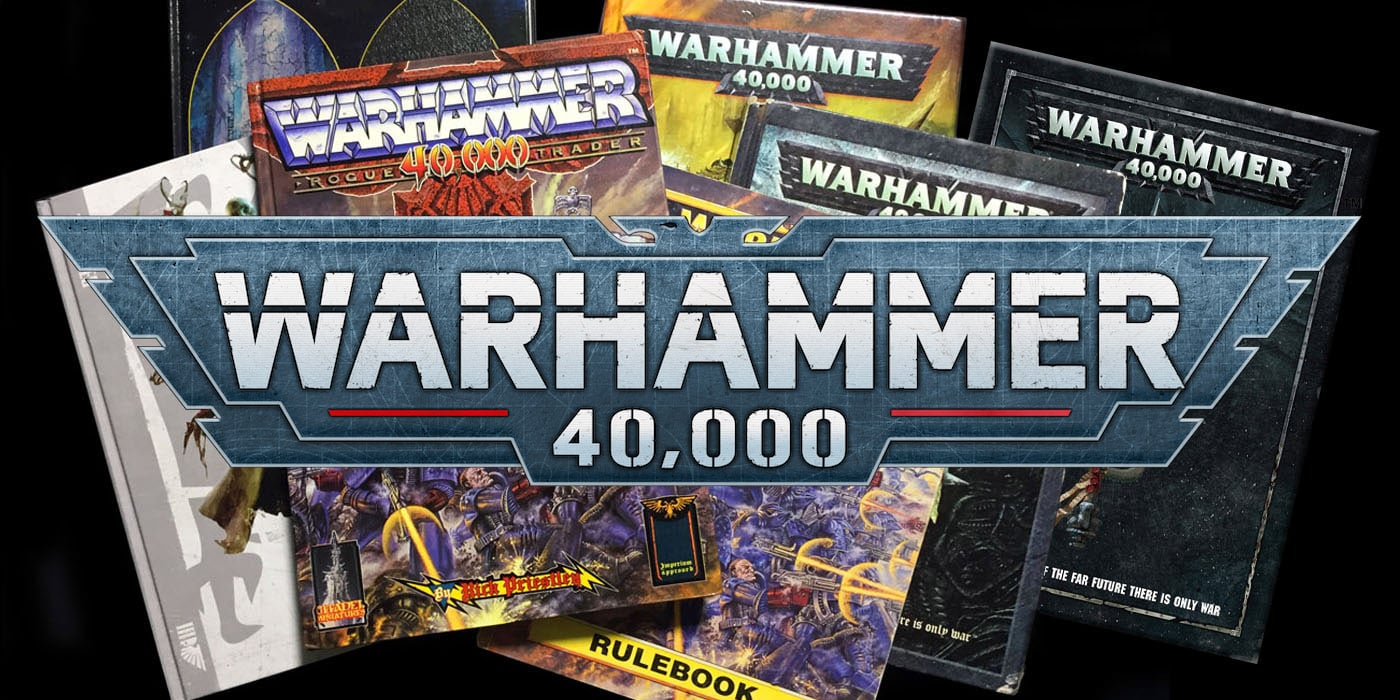Hobby: Assembling and Painting a Heavy Gear (Heavy Gear Blitz!)

Hey, y’all, Voices here with something I haven’t done in a while: a Heavy Gear hobby article!
We’re going to be assembling and painting up a Northern Hunter Gear from the recently-reviewed Heavy Gear Blitz! Two Player Starter Box, a fairly representative model of the sorts of minis used in this game. So strap in and get ready, because this is a long and involved article (as I discovered when I realized I’d taken nearly 120 pictures over the course of it), but I hope one that’ll help anyone planning on taking the plunge into Heavy Gear Blitz! We’ve also got a bonus: Spanky Harrison chiming in with the Jager that he painted on the paints and process that he used.
Citadel Foundation Mechrite Red
P3 Series Bootstrap Leather
P3 Series ‘Jack Bone
P3 Series Menoth White Base
P3 Series Pig Iron
P3 Series Rucksack Tan
P3 Series Sulfuric Yellow
P3 Series Thamar Black
RMS 09225 Redstone Highlight
RMS 09247 Saffron Sunset
Vallejo FOW-957 Flat Red
VGC-72023 Electric Blue
VGC -72033 Livery Green
VGC-72095 (I think) Ice Blue
Citadel: Basecoat, Large, Standard, Wash
Windsor and Newton Series 7 Kolinsky Sable brushes in Size 0 and Size 1
As you can see from these photos, I’ve assembled the Hunter in steps, and shown the fit for parts that may not be immediately obvious.
Once, a very long time ago, a young geek fell for a new game with a giant robot on the cover. After five years or so, this game started releasing properly-scaled miniatures; and this geek painted one of them–a Jaguar–up in a camouflage scheme obtained from the website of the publisher, with insignia (such as it was) following the tenets of one of the game setting’s famous Northern regiments, the 33rd Heavy Gear Regiment, nicknamed the Roving Guns, a regiment known for being a favorite for black operations in spite of being a light line regiment.
The first step after priming was basecoating. I hit the bulk of the model with P3 Rucksack Tan, which I had decided (in a fit of something not resembling logic or reason) was close enough to the base color of the official Northern Desert 1 Camouflage swatch; this was after axing two RMS colors for being A) too light; and B) too thin. I then went back over any of the exposed joints in the shoulders, elbows, knees, and feet with black as metallic elements, though it’s not exactly realistic that a military would leave large chunks of a combat machine unpainted. Since I’m going for a “classic studio” look instead of a realistic appearance, it’ll work. I also colored the shoulders in the closest color I could find (in my minds eye) to a rust-red, RMS Redstone.
All that done, I snagged my Citadel Wash Brush, slathered it up in Agrax Earthshade, and washed everything on that model EXCEPT the base, which I was saving for last (more the fool me: it would have made it easier to do the base coloring at the same time as the rest of it…). And then, I let it dry.
Well…it’s brown. After the wash was dry, I took the Rucksack Tan and went back over the flat pieces with the color, leaving the edges of plates with the earthshade to line the model. Yes, I know it’s cheating at lining; but it looks fine anyway. I did the same thing on the shoulders, then hit the black parts that are intended to be metallic with their first metallic color: P3 Pig Iron, a nice, deep iron shade.
So now that I’ve basecoated, washed, and then gone back over the wash with the original color to cheat my way through lining the model, it’s time to bring it out a bit. I used P3 Jack Bone to apply lines of color along sharp angles and at corners, though I didn’t do this all the way across the model. I then did the same thing to any metallic bits using Citadel’s old standby Chainmail, and the edges of the shoulders with Redstone Highlight, to finish out the “rust” look. It was at about this point that I realized the shoulders don’t really look rusty; but like so many other things, it works for me.
One of the things I quickly realized is that, while it seems complicated, the Northern Desert-1 camouflage scheme actually isn’t; it’s just very time consuming to do. The first step after basecoating (and all that other stuff that I did, on an old recommendation from Games Workshop’s classic How to Paint Citadel Miniatures) is applying diagonal brown slashes over the Gear.
Since the purpose of camouflage in modern military forces isn’t so much to hide a unit as to break up its visual silhouette, I decided to play with this a bit with my thirty-millimeter-tall “Five-and-a-half meter” giant robot, and not paint these slashes over some of the plates. This will (hopefully) add a bit of visual dissonance that should help the purpose; or at the very least, add interest to the model on the tabletop.
The second step in the camouflage process (really the third, if you count the basic sand coat (steps 1-4) as a “camouflage” step) is putting black dots across the model. Unlike the brown slashes, I covered every plate of armor with at least 1–and usually more–dots, applied in a normal put-the-brush-down-straight fashion with my W&NS7 size 1; I wanted the black dots to be a little bigger, so it would be easier for them to be a “background” for the next step. I was very careful to avoid hitting metallic or otherwise-oddly-colored components here.
After applying the black dots, I let them dry (and took photos at the same time), and then dabbed out some of my trusty RMS Linen White and some drying retarder. Then, using my W&NS7 size 0, I applied white dots in the same fashion I’d applied the black ones, OVER the black ones where they’d be a visible “behind-below” accent to the white, as if being large rocks catching the sun. I was careful to change where exactly over the black dots the white went depending on the angle of the armor plate in question; by example (and as you can see), the white dots on the lower right leg (which is raised) are technically “in front” of the black dots. If the leg were straightened out and the Gear standing on it instead of it in a raised running position, the dots would appear “above” the black.
 The last step of formal painting are all the fiddly bits I’ve been anticipating with dread. While the cameras and sensors aren’t bad at all, the hazard striping on the front of the rocket pod and the upper inside plates of the V-engine are going to be real pains. But, as you can see from the pictures, I got them done. The various cameras and sensors each got a dot of some vibrant color either red, blue, green, or yellow. Each camera that I could actually hit on the front of the face got hit, with the central omnicamera getting a canonical red (I used Flat Red from Vallejo’s Flames of War line); the same red went on the two sensors in the “groin” of the gear, while the sensors atop the knees got hit with Electric Blue. Basically, it went like this: anything that was for ambulatory use and was a sensor got anything but red, anything that was for targeting or weapons alignment got red, and anything that was a viewport or non-visual sensor got Ice Blue (the two view holes on the chest and the round proximity sensors atop each foot). After all that was done, the tips of each rocket and the housing of the grenades on the outside of the lower left leg got Mechrite Red. Oh, and on the body, finally, the toe on the front of each foot got painted a washed-out mid-lavender, in a throwback to the original presentation of Heavy Gear when all Gears that had toes had purple toes. THEN it was time for hazard striping; I was as careful as I could be; but being not exactly a competition-level painter, most of the lines aren’t quite straight. At a distance, it works, though; and that’s the goal. The V-engine and rocket pack then got glued back on.
The last step of formal painting are all the fiddly bits I’ve been anticipating with dread. While the cameras and sensors aren’t bad at all, the hazard striping on the front of the rocket pod and the upper inside plates of the V-engine are going to be real pains. But, as you can see from the pictures, I got them done. The various cameras and sensors each got a dot of some vibrant color either red, blue, green, or yellow. Each camera that I could actually hit on the front of the face got hit, with the central omnicamera getting a canonical red (I used Flat Red from Vallejo’s Flames of War line); the same red went on the two sensors in the “groin” of the gear, while the sensors atop the knees got hit with Electric Blue. Basically, it went like this: anything that was for ambulatory use and was a sensor got anything but red, anything that was for targeting or weapons alignment got red, and anything that was a viewport or non-visual sensor got Ice Blue (the two view holes on the chest and the round proximity sensors atop each foot). After all that was done, the tips of each rocket and the housing of the grenades on the outside of the lower left leg got Mechrite Red. Oh, and on the body, finally, the toe on the front of each foot got painted a washed-out mid-lavender, in a throwback to the original presentation of Heavy Gear when all Gears that had toes had purple toes. THEN it was time for hazard striping; I was as careful as I could be; but being not exactly a competition-level painter, most of the lines aren’t quite straight. At a distance, it works, though; and that’s the goal. The V-engine and rocket pack then got glued back on.
Towards the end, I could have sworn that I had a sand shade somewhere; but apparently not. I finally settled for P3 Menoth White Highlight, applied to the base carefully to avoid marring any of the painstaking work I’d done on the legs, and then washed over with Agrax Earthshade. I have to say, that Agrax color is becoming a central item in my repertoire. Anyways, after that was done and dry, I used the Citadel Large Brush to paint the sides of the base Thamar Black; at this point (though I didn’t), you may want to put marks on each corner of the base, and then marks every 90 degrees in a different color. Since both of these angles matter (for different reasons), it makes sense to do so. Me? I’m done with this piece.
 |
As you can see, the Gear is roughly equivalent in height and space to a Tac Marine, just in case any of y’all were wondering how how large these models are.
While in this project I took the Northern Hunter sub-squadron, Spanky Harrison was assigned the South’s Jager subcadre, which he painted swiftly and simply in a very effective design that I recommend for anyone who’s like me as a painter (ie, perfectionist and slow). I don’t have the method, but perhaps–if asked nicely–he’ll tell us what he did