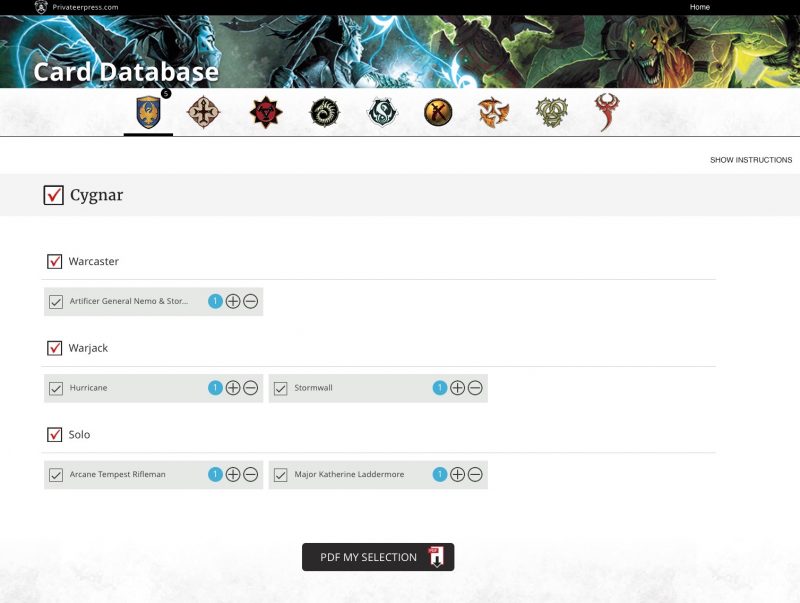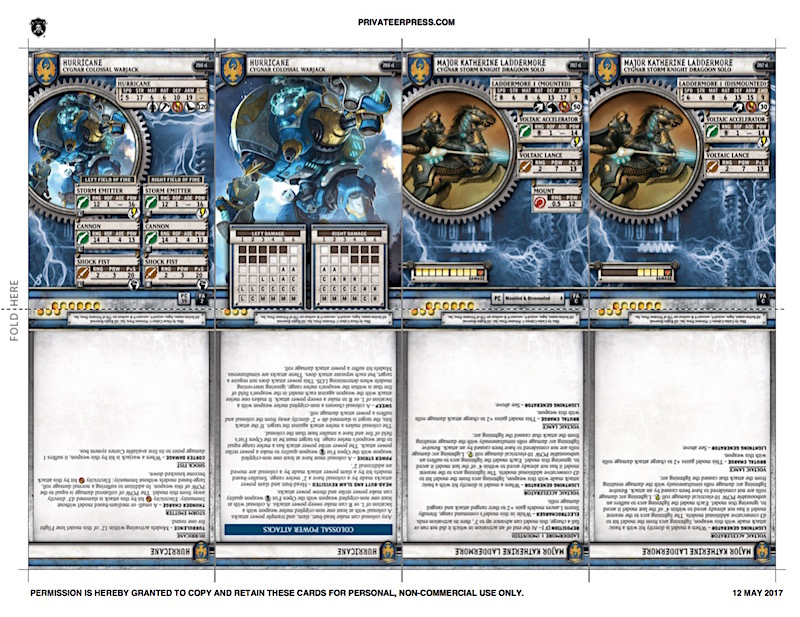Privateer: Online Warmachine Card Database Launched


Say goodbye to physical Warmachine & Hordes cards in boxes and print out your own online. Here’s the details:
It’s been coming a long time. Privateer Press is making the transition from physical cards in boxes to updated databases of cards you can print out and use on your own.
Out With the Old:
Part one last month was stopping the physical cards in Warmachine/Hordes products.
Discontinuation of Packaged Stat Cards
April 14, 2017 — Privateer Press has discontinued the inclusion of physical stat cards in non-starter products for the WARMACHINE & HORDES miniatures games. Beginning this month, updated cards can be found and downloaded for free at privateerpress.com/rules.
Advertisement
In With the New:
Next was spinning up the new print your own cards system. It’s up and Privateer is steadily adding cards to it.
Warmachine Hordes Card Database
You select your faction, the cards you want and press the “PDF MY SELECTION” button….
TADA! Off to the printer.
Privateer has this to say about the new system:
• To ease the community into this new system, we’re populating the card database with just the new cards from April and May (which means not every Faction has representation yet), but you can look forward to seeing the entire library of Privateer Press cards available on the database in the near future.
Advertisement• To use the card database, select a Faction, the models within that Faction whose cards you’d like to print, and then hit the “PDF My Selection” button! You can also print cards from multiple Factions all onto the same PDF (you’ll notice a little number pop up next to the Faction logos to remind you that you’ve done so).
• The PDFs were designed to fit the cards on both Letter and A4 paper for our domestic and international communities, respectively!
• You can fold the cards in half as the template suggests (easy on regular paper) or cut each card face out separately and place them back-to-back in a card sleeve (ideal for card stock). Using a paper cutter (those guillotines-on-a-hinge) is recommended unless you’re amazing with scissors…
Subscribe to our newsletter!Get Tabletop, RPG & Pop Culture news delivered directly to your inbox.By subscribing you agree to our Terms of Use and Privacy Policy.• If you print at 100% scaling, the cards are the game-standard 2.5˝ x 3.5˝. If you want to make them bigger, you certainly can. We’ve tested card legibility generated by a variety of printers from cheap home printers to professional-grade, and we have found them to be readable, but for higher print quality, nicer printers make a difference. (So, you might want to go to a print shop or use our Print-On-Demand service, once it’s available, which should also be in the not-so-distant future.)
• When you make a PDF, it generates a link at the bottom that you can share with your friends. This link will let them look at whatever cards you’ve pulled together, or you can use it to tease them with models you might be getting them for whatever special occasion.
~ What do you think of the Privateer system for getting cards to the community?