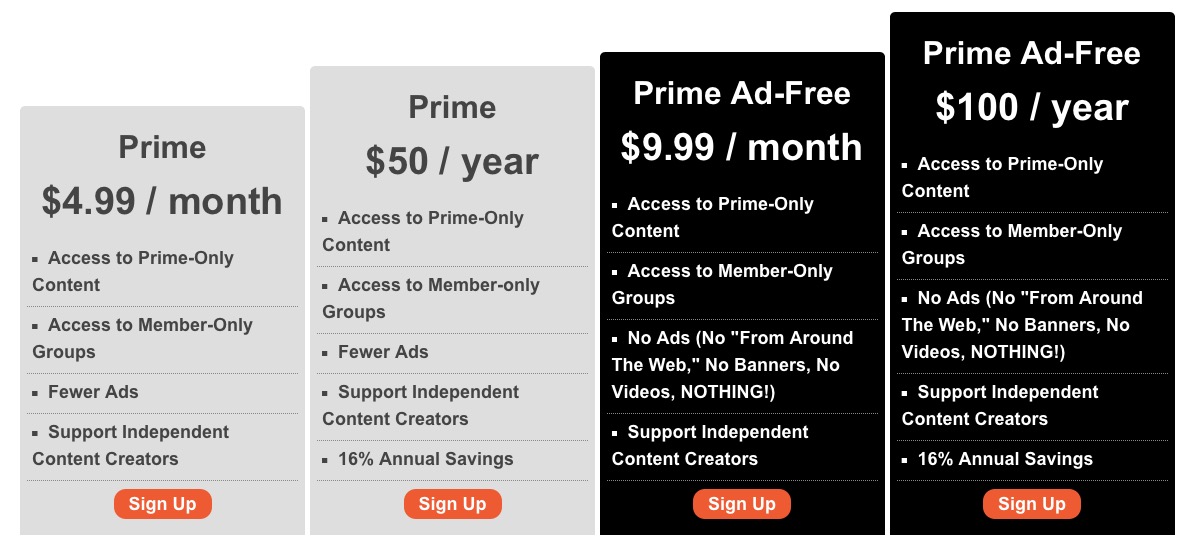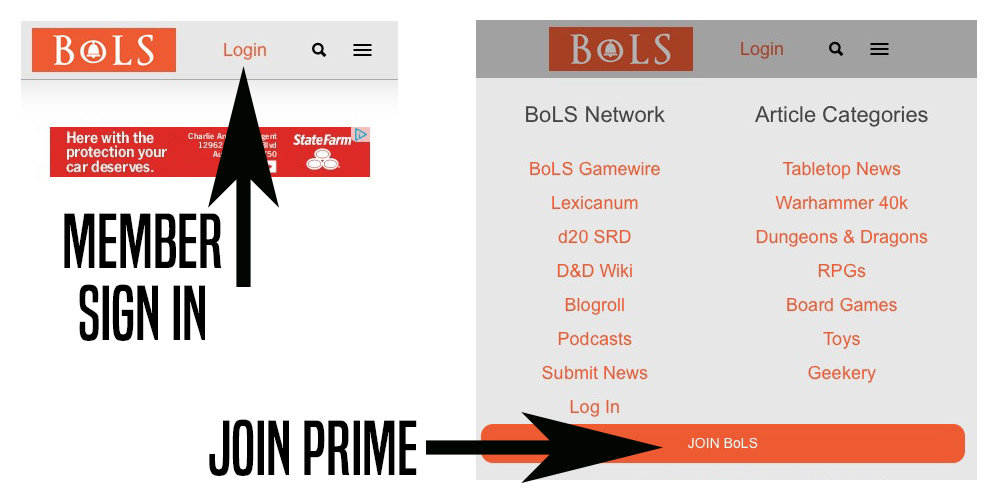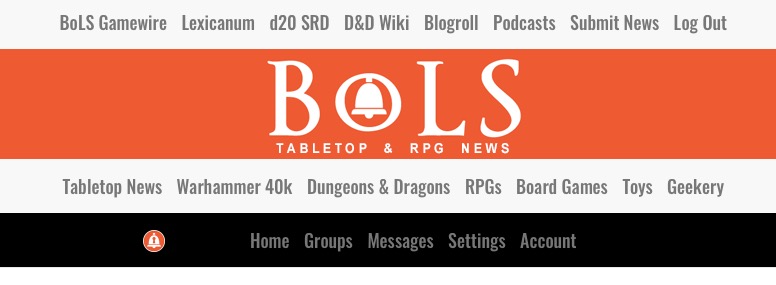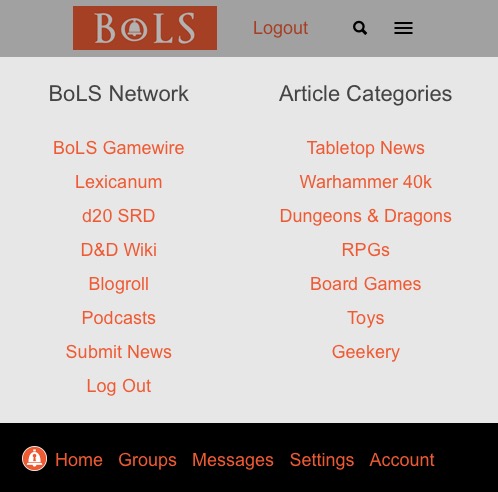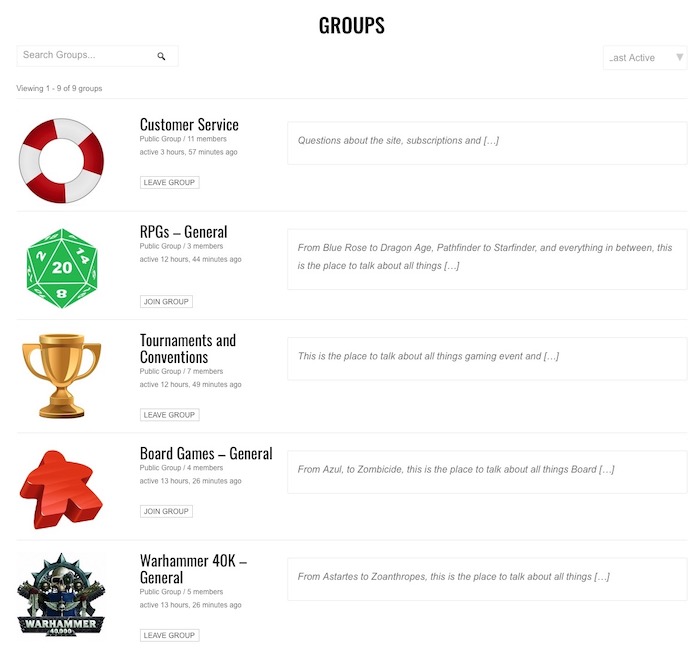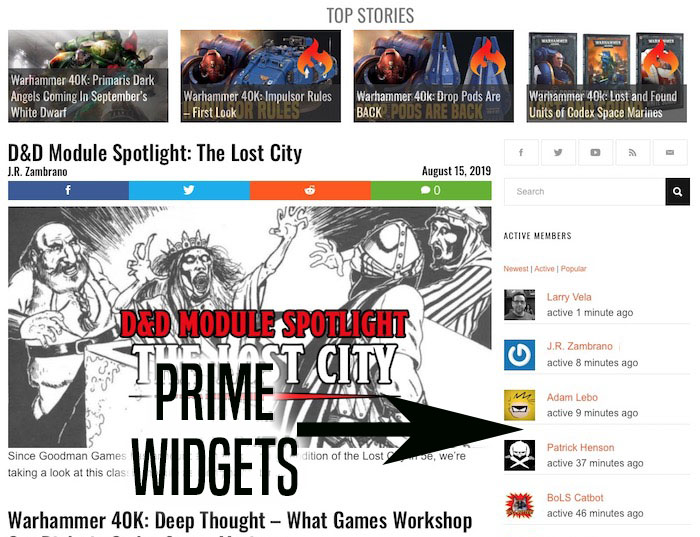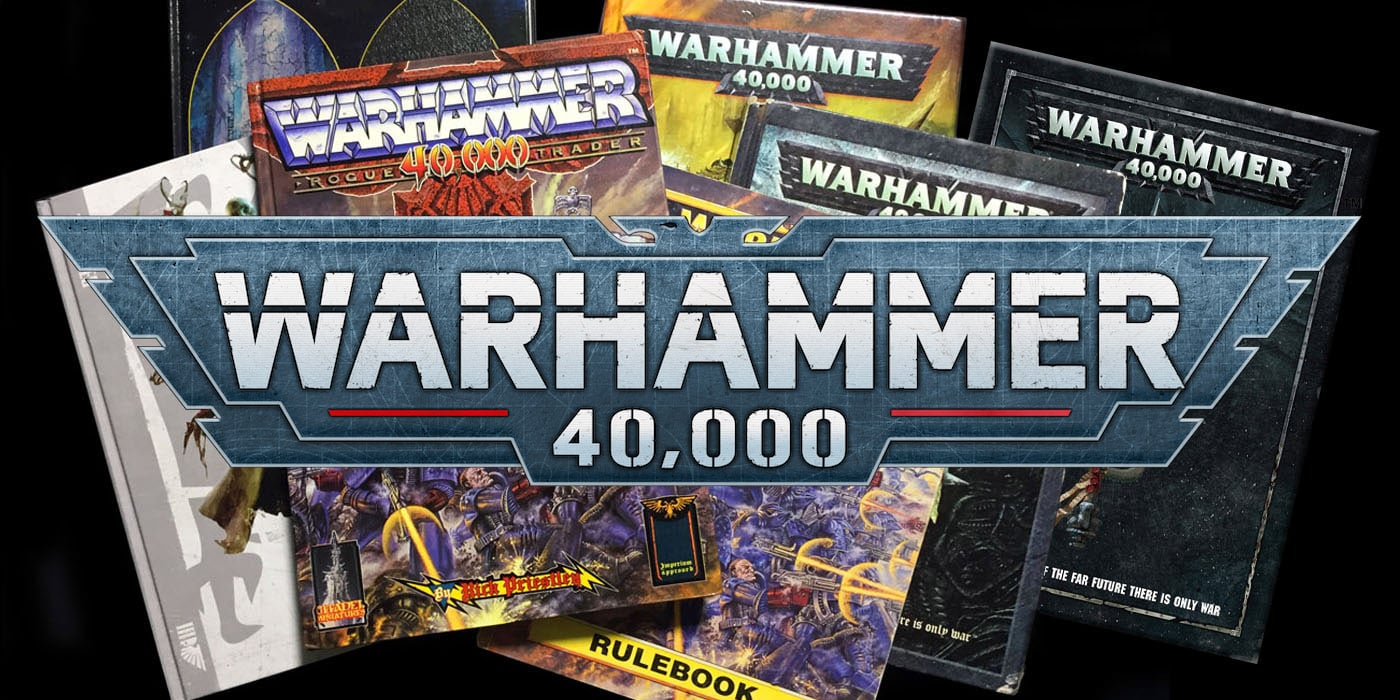BoLS Prime: FAQ & Tour


We keep getting asked for more detail on BoLS Prime, what it looks like, and how it works. So we’ve made this FAQ to show you the ropes.
BoLS Prime officially opens its doors next week, Wednesday, August 28st, and you can click here to sign up right now.
Prime content will begin to arrive on the 28th, and already, new subscribers can immediately access the member-only groups and see reduced (or no) ads. In the days ahead we will be talking more about the type of PRIME content that is well underway, as well as how and why the program is being launched.
Having as large a membership base as possible at launch is critical to the success of BoLS Prime and the entirety of BoLS. I sincerely hope you can join us today. It means a great deal to every member of our organization and me.
What Does BoLS Prime Cost
How do I sign up? Click right here.
BoLS Prime FAQ & Tour
Welcome to the BoLS Prime FAQ. This will walk you through the basics of the Subscription program, how to navigate around and use the member features.
What is BoLS Prime?
BoLS Prime is our Membership section designed for our most dedicated, core readers.
Do you visit BoLS multiple times a day? Is BoLS a big part of your gaming news diet? Is BoLS important to you? Do you love interacting with the other BoLS readers and authors? Then BoLS Prime is designed for you.
BoLS Prime Features
- Exclusive in-depth original features created just for our core readers, and behind the scenes content that will give an insider view of everything we do week in and week out. BoLS Prime is your backstage pass to everything we do.
- Reduced (or no) ads.
- Members-only discussion groups, free from trolls and flyby trouble-makers.
What Are the Plans
We offer multiple plans broken up by length (Monthly, or discounted Annual), and level of desired ads (Reduced, or Ad-free)
How to Join and Login
You access the Prime via the Join BoLS and Login buttons on the navbar. These are in different locations for desktop and mobile.
Join BoLS button takes you to the signup page with all the subscription plans available.
Log In button takes members to the login page. Once logged in, you will be able to access PRIME content, and see the reduced (or no) ads, and have access to member areas.
Join BoLS button is located at the bottom of the pull out nav tab (press the far right icon with 3 horizontal lines). It takes you to the signup page with all the subscription plans available.
Log In button takes members to the login page. Once logged in, you will be able to access PRIME content, and see the reduced (or no) ads, and have access to member areas.
Member Navbar
Once you are logged into Prime, you can navigate around the site via the black Member Navbar.
Desktop: The new navbar appears directly underneath the categories navbar.
Mobile: The new navbar appears at the bottom of the pull out nav tab (press the far right icon with 3 horizontal lines).
Member Groups Orientation
Here is a quick rundown of the member areas and some first steps:
Home
- This page shows you the recent activity on the backend by all members.
- You can directly click on a member’s name to see their user page.
Groups
- This page shows you the member groups.
- You can click on any group to go within it.
- Once in a group, click the activity button to see recent posts, and add a post yourself.
Messages
- This page lets you send direct messages to other members.
- You can also read incoming messages here.
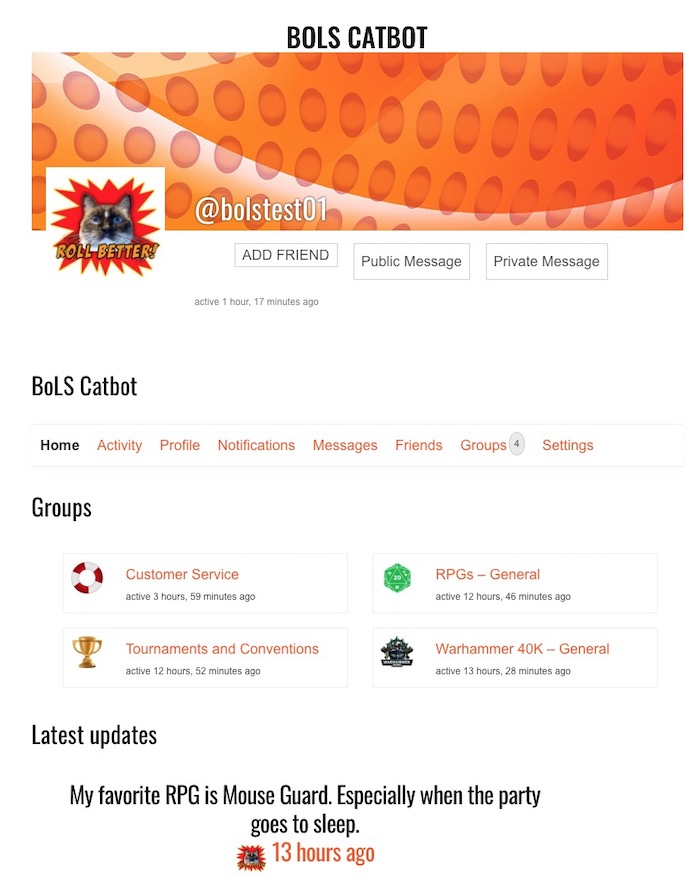 Sample user page with custom graphics uploaded.
Sample user page with custom graphics uploaded.
Setting
- This page lets you monitor and update your member settings.
- You can click on your default icon to access the graphics and backgrounds to customize your member appearance.
- To access your own user page, and change all kinds of settings:
- Click on your square user image.
- User Avatar Dimensions: 150×150 pixels, .jpg file recommended.
- User Background Dimensions: 1300×225 pixels, .jpg file recommended.
- To access your own user page, and change all kinds of settings:
Account
- This page lets you see your account status, and alter it.
- You can monitor, update and modify your Prime plan from here.
Desktop Navigation Widgets
Desktop users will note that most ads no longer appear in the right sidebar. Instead, you see 2 Prime widgets highlighting recently active members and groups.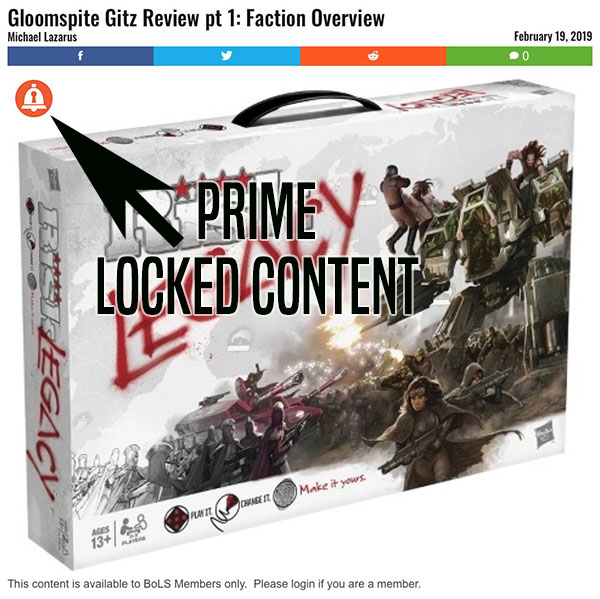 Prime Content – member not logged in (locked icon)
Prime Content – member not logged in (locked icon)
Prime Only Content
Prime only content is marked with a “Lock Icon” on the upper left of the post. When a Prime member is logged in, this icon changes to an “Unlocked” logo. You can access these posts when you are logged in. Make sure you log in are if you see the Locked icon, such as when you are a visiting the site on a new device.
 Prime Content – member logged in (note unlocked icon)
Prime Content – member logged in (note unlocked icon)
Prime Ad Content Levels
Prime Plans offer one of two levels of ads:
- Ad Free: There are no ads at any time on the website. No around the web, no sticky units, no post suggestions, zero.
- Ad Reduced: roughly 75% of ad units are removed. Ad units are rearranged periodically, so we don’t specifically note the exact units that will appear, but the user will only see roughly 25% of the standard non-member ads.
~If you have any further questions, please email us!