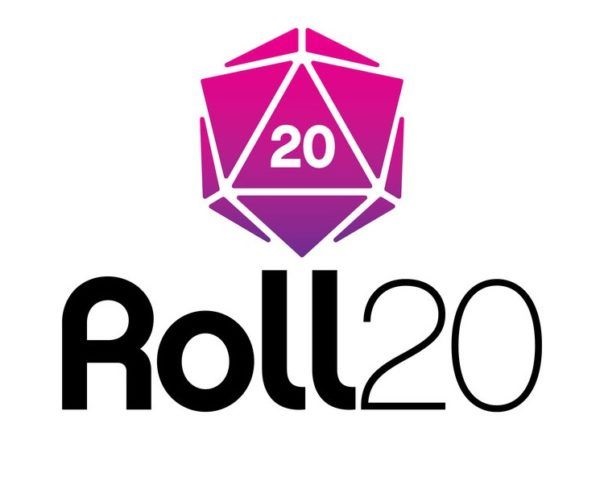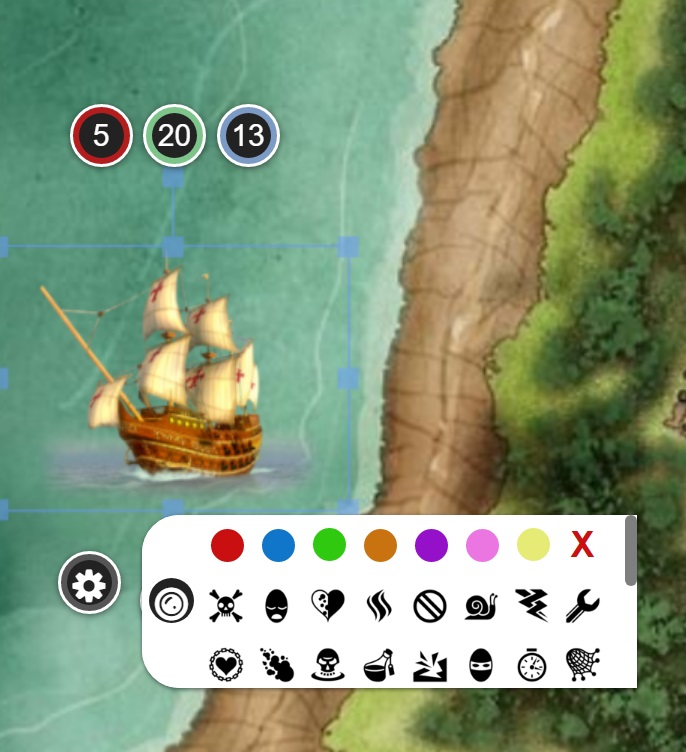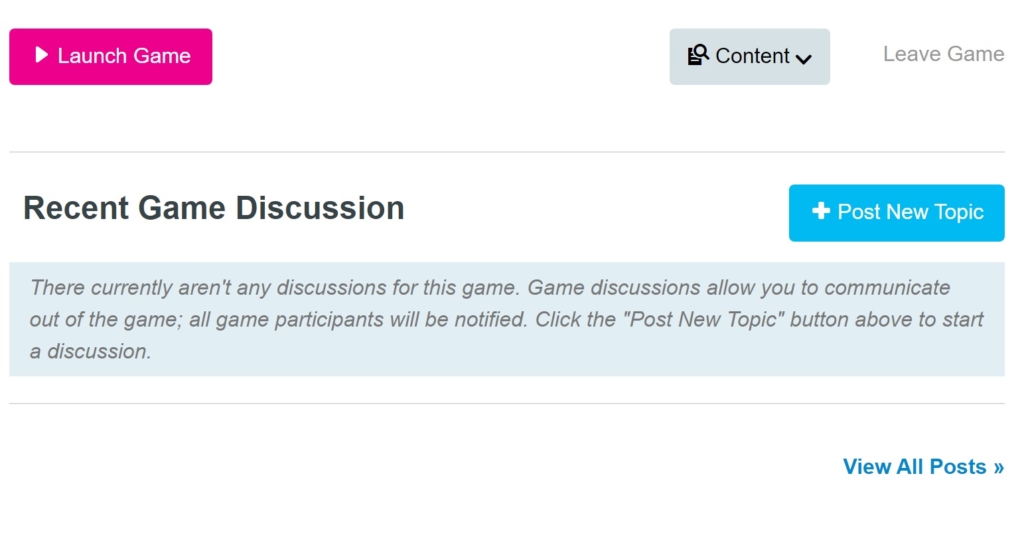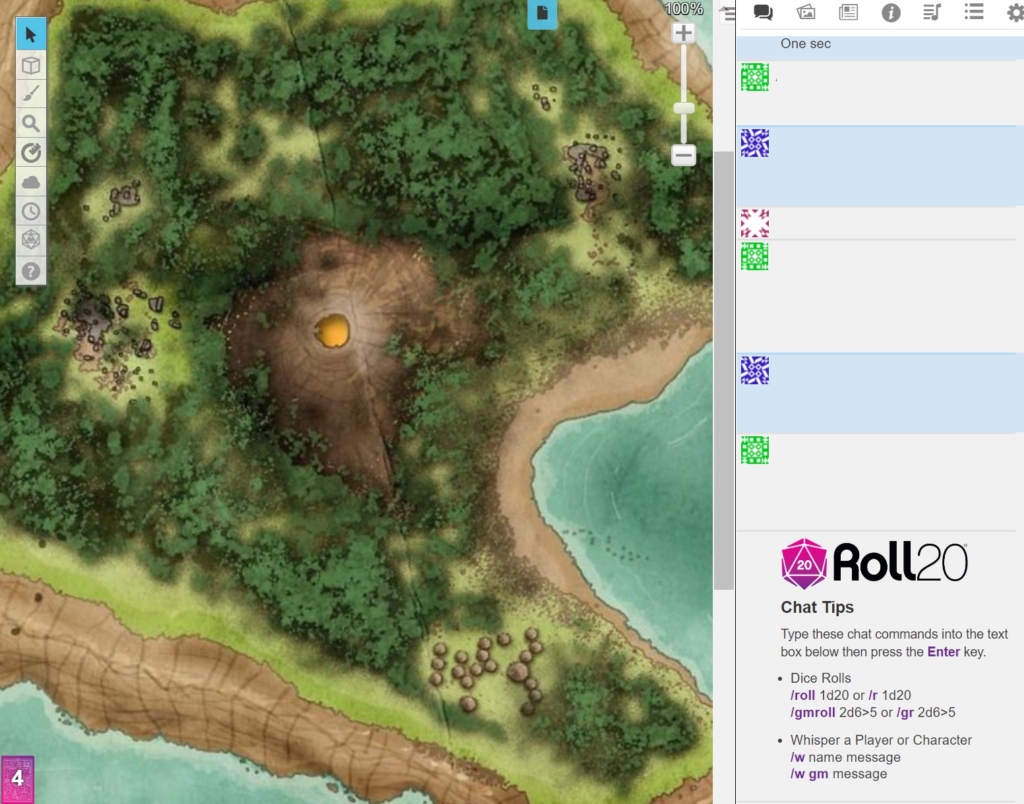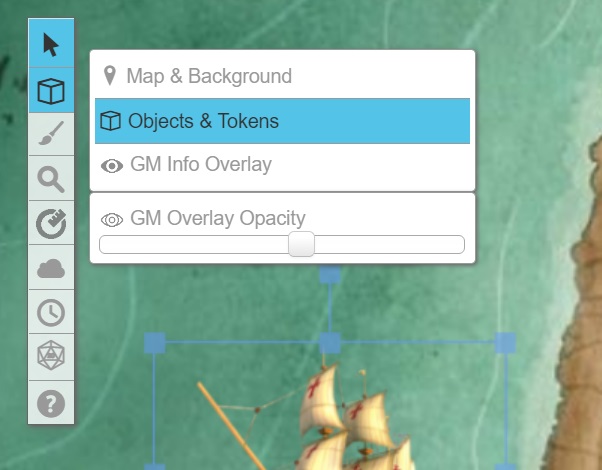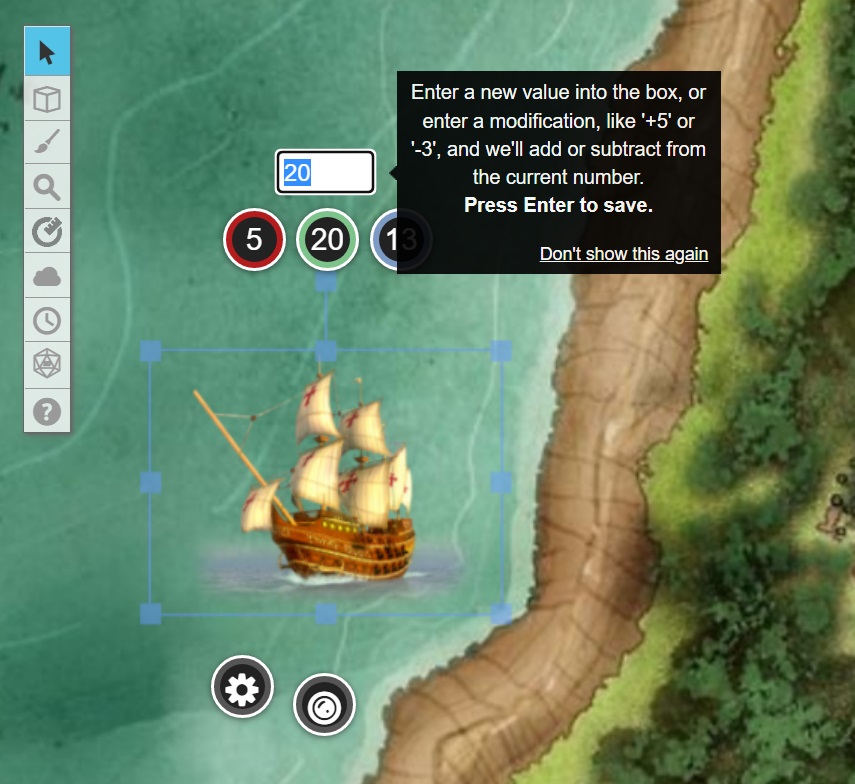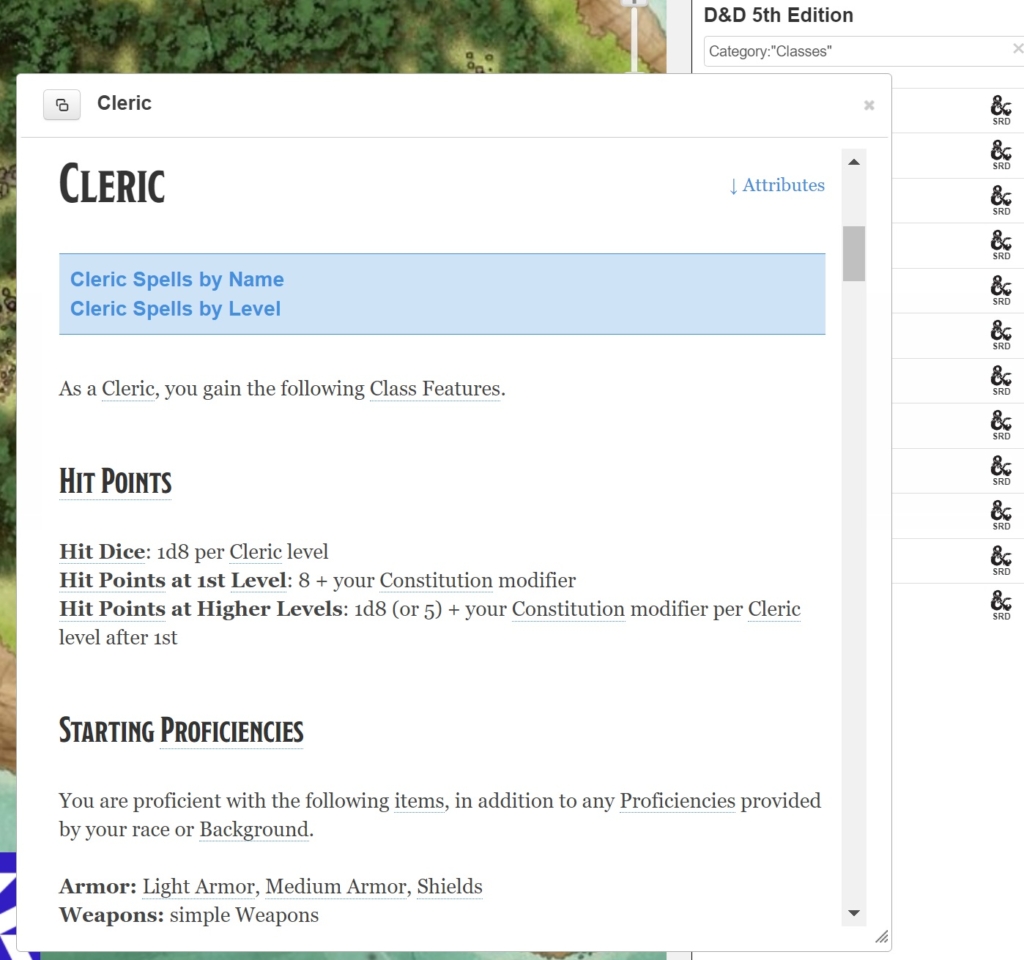How to Use Roll20

Roll20 is one of the most popular virtual tabletop platforms out there. Just getting started? Here’s how to use Roll20.
When it comes to Virtual Tabletops, Roll20 is one of the best. And it’s not hard to see why. Roll20 has served up gaming to millions. And not just the big stuff either. Sure you’ve got D&D and Call of Cthulhu. But you also can find games like Thirsty Sword Lesbians, Monster of the Week, or Lancer. If it’s out there, odds are good you can find it on Roll20.
In fact, every year Roll20 has an Indie showcase where they highlight indie creators and games in the space. It’s a fantastic way to learn about new games.
But what makes Roll20 stand out so much is the wide support they offer. You’ll find online character sheets for a variety of systems. Dice rollers. Card decks. Minis and maps. Text, voice, and video chat. Roll20 has everything you need to play if you know how to use it
But if you don’t? You’re in luck. Today we’re talking about how to use Roll20.
How to Use Roll20: Getting Started
For Roll20, all you really need to get started is a free account. Just head down to Roll20.com, make an account, and you’re ready to roll… 20. There are three levels of accounts:
- Free: this gets you all the basics. You can play any game and create an unlimited number of games. You’ll have ads, but you’ll have limited access to advanced features
- Plus: the middle tier. This gets you advanced features like Dynamic Lighting and External Journal Access, as well as 3 GB of storage in Roll20 (compared to 100mb for free accounts). And you can share many of your advanced features with anyone in your game.
- Pro: the highest tier. Pro gives you everything in Roll20, including API scripts that can enhance your game. Custom tools to create your own effects. You can access the Dev Server, and get fancy token sets.
Now that you have your account, it’s easy to get started. Roll20 makes it easy to jump into any game. Because you’re just starting, you probably have an invite. When you click on the site, you’ll find a menu that looks something like this.
Just click Launch Game and you’ll be transported into your game.
How to Use Roll20: Playing a Game
Okay but once you’re in, how do you play? Tokens. You’ll see, it’s tokens all the way down. But for now, all you need to know is that your mouse is your guide. When you log in to a game, you’ll probably see something like this:
There’s a chat window, a map window, and a few other areas you can click around on. If you’re playing in the game, the GM will probably walk you through most of it. But here’s what you need to know about using Roll20.
Navigating Roll20
Roll20 makes it pretty intuitive. Want to move around on the map? Right-click and drag. Want to move your own miniature (if you have one)? Click on the token and drag them around to move. You can use the arrow keys as well.
Everything else lives in the Toolbar up in the upper left.
Depending on the actions available to you, you can do many things. The arrow lets you select and move around on the map. And the cube determines what layer you’re interacting with (you don’t need to worry about it for now). The brush lets you draw shapes and lines. And so on.
The biggest thing to know about is the ruler icon, which lets you measure distance. And what happens when you actually click on a token?
When you have a token you get options. A highlight box appears around it, and you can track different numbers on your piece. You can move them around–or if you’re the GM you can determine who does what.
The main point of interaction with the virtual tabletop is with tokens. The boat is a token. The map beneath it is a token. It’s tokens all the way down. You can find many free tokens, upload your own, or search Roll20’s marketplace.
What About Rules?
Roll20 makes it easy to access the rules of your favorite games. When you log in and create a game that Roll20 supports (the list is vast), the game preloads some of the info. So a 5th Edition D&D game has a handy compendium of 5E rules. You can find character classes, spells, etc.
Also in the chat bar is where you’ll do your virtual rolling. There’s a fairly robust dice system. You can roll any number of dice, you can tell it to keep only the lowest or highest. There’s a lot of depth to Roll20. This is just the overview.
But now that you’ve got an account and know the basics, if you want more, you’ll want to check out the excellent Interactive Tutorial. Want advanced tips? Check out the Roll20 Crash Course for GMs.
Learn How to Use Roll20 via Interactive Tutorial
Check out the Roll20 Crash Course
Happy adventuring!