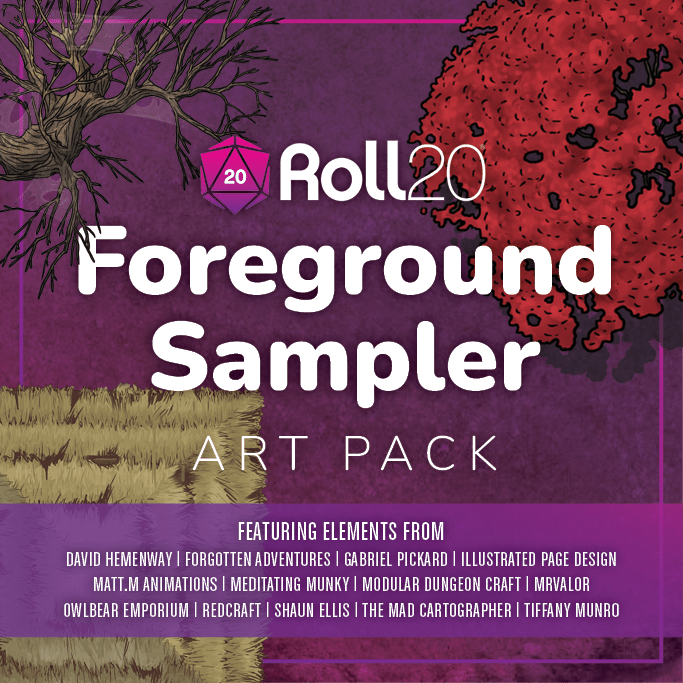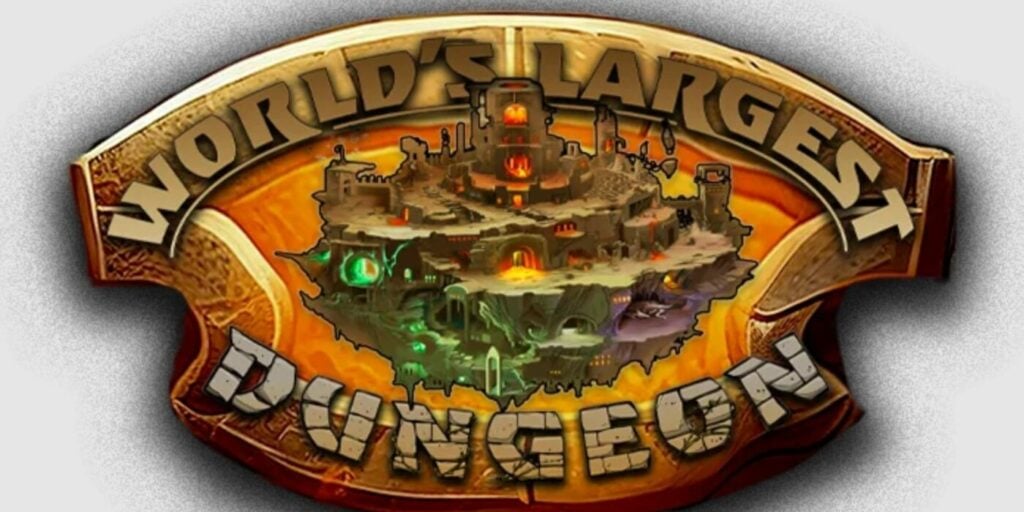Roll20 Rolls Out Foreground Layer Beta For ‘Jumpgate’ – Free Sampler Pack Included

Roll20 has an ambitious new feature that gives your digital maps some extra spice, ambiance, and foregrounding. Especially that last one.
Roll20 is on a roll these days (pun intended) as they proceed to roll out (pun intended) new features. The latest one is a Foreground layer, which, if you’re a DM like me, you’re thinking – what am I gonna do with that? What even is that?
But if you’re a much savvier DM than I, you probably already see the possibilities. Deeper immersion, hiding terrain features and other models, the potential is – well, not endless, but there’s a lot of it! And for the DMs like me who think that grids and maps are an obstacle to the brilliant word paintings you portray for your peasants players, here’s why you should be excited for Roll20’s Foreground Layer.
Roll20’s Foreground Layer – Dynamic Maps Just Got Layered
If you’ve interacted with Roll20 at all, you’re probably at least passingly familiar with Roll20’s intricate layers. If you’re a DM, you’ve probably spent more time than you want to admit getting things just right, only to accidentally hide the whole world in the middle of a game, sending your party screaming – temporarily – into the void. And you’re probably more aware than most of the kinds of things you can do with layers on Roll20’s VTT.
But here’s the briefest overview:
“On the tabletop, layers provide Game Masters controlled, organized access to their Tokens, Maps, hidden GM notes and monsters, plus subscriber favorite feature: Dynamic Lighting. The new Foreground Layer is Roll20’s fifth layer addition and is accessible to GMs only.
The Foreground Layer renders above the Token Layer, providing GMs the opportunity to add foreground objects that player or GM-controlled tokens can interact with, like treetops that hide the terrain below or rooftops that automatically fade when players enter buildings.”
In a nutshell, the Foreground Layer will give you those cool transitions that you might get in a videogame. You can set it to automatically fade as players enter a room so that the enemies lurking within are revealed – effects like that. It’s another tool that lets you prep your maps beforehand if you’re a map-prepping GM. And if you are, I salute you.
I’m not. I’ve always been more of a “sketch this room hastily from the annals of my mind palace” kind of GM – but even for folks like me, there’s an appeal. You can quickly use some of these elements to make it look like you’ve spent hours preparing the map.
Especially when start adding depth by, for example, adding trees or awnings or spiderwebs (an example Roll20 mentions a suspicious amount in the announcement post…) that let your player’s tokens explore “beneath.”
Or set up objects to “appear out of nowhere” while exploring. As Roll20 puts it:
“This is perfect for traps, making force fields or ghosts appear, revealing hidden paths, or disguising invisible enemies waiting for the perfect moment to strike!”
You can find out more about how Foreground Layering works, as well as claim a free “curated collection” of foreground art assets. So you can start playing with the tool immediately on any Jumpgate game you have going.
Just wait until they add a fiveground!