FOW PAINTING: German Vehicle Camo, Highlights, and You

Here’s a quick pictorial tutorial from Foehammer on how to camouflage your German vehicles without losing eye-catching shading and highlighting.
First, undercoat your model. In this instance we used Citadel Chaos Black. Doing this with the tracks on is fine also.
Next, paint on a Vallejo Middlestone basecoat until the coating is solid. For us this took 3 coats. Better the individual coats be too thin than too thick!
After the coat is solid, add some texture to the color with a wash. We used Citadel Devlan Mud.
Now, bring the color back up to the desired brightness with a heavy drybrush of the basecoat (Middlestone again).
Once you’ve done that, do some edge highlighting using a small brush with the basecoat, watered down a bit so it will spread slightly.
Now, perform your real edge highlight (we used 3:1 middlestone and white).
Now, blackline using your favorite method. In this case a 1:1:2 mix of Citadel Chaos Black, Vallejo Chocolate Brown, and water was used (applied with a small brush). However, blacklining mix is hardly an exact science; use what you have.
Finally, apply the airbrush camouflage. In this case, Vallejo German Camo Medium Brown and Luftwaffe Camo Green were used. Use only one coat per “swipe” of the camouflage color; this is the secret to keeping the camouflage looking good while preserving all of your shading and highlighting efforts around the edges of the model.
Optionally, you can apply a VERY light final drybrush of the edge-highlight color you used, if you were accidentally a little heavy-handed with the airbrush camo. We found, contrary to what you might think, that this did not interfere with the camo scheme.
And that’s it! Do you have a method you like more? We’d love to hear about it!